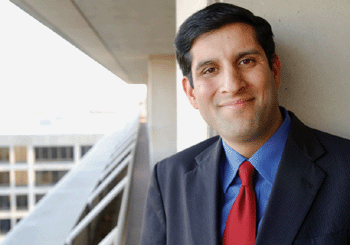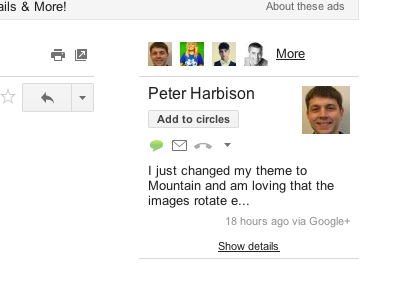Halo Googler,
Pada minggu ini kami ingin menyajikan informasi berupa testimoni hasil wawancara 'Washington Techology' kepada Vivek Kundra, Chief Technology Officer kota Washington.
Untuk meyakinkan pemimpin kota bahwa pemerintah daerah harus melakukan penghematan biaya dalam hal teknologi seringkali menjadi hal yang sulit. Lain halnya dengan Vivek Kundra. Beliau mempunyai jurus jitu : mulai dengan jumlah yang sedikit. Resiko investasi sangatlah kecil ketika suatu suatu proyek dimulai dengan proyek percobaan. Jika berhasil, proyek dapat berkembang, katanya. Jika gagal, kerugian yang ditimbulkan tidaklah signifikan.
Seperti apa wawancara Kundra dengan Staf penulis Washington Technology, Doug Beizer tentang Teknologi dan peranannya bagi sebuah kota besar di Amerika Serikat? Mari kita simak.
Pages
Bring Productivity, Efficiency and Security to The Cloud at Lower Cost
Translator
Labels
Google Apps
GMail
Enterprise
Google
GApps
Perusahaan
google apps for business
Cloud
Email
Google+
socialnetwork
GDocs
Google Calender
advantages
Apps
business
user
GCalender
Google Drive
company
Calender
Mobile
Indonesia
Admin
Dunia
Government
Security
Testimoni
Asia
Contacts
Handphone
OTA
documents
spreadsheets
Android
Docs
Google Vault
gone google
iOS
web
App engine
Audit
Drive
Ernst
Google Apps for education
IM
ISO 27001
Mention
Nuclear
Presentations
SSAE16
Updates
Young
clo
college
edit
education
fonts
gmail compose
iPhones
kampus
lotus notes
perguruan tinggi
petra gone google
school
sekolah
share
smartphones
storage
tablet
university
university gone google
Followers
Powered by Blogger.
Saturday, December 24, 2011
Saturday, December 10, 2011
A look back as we move ahead: Gmail and Google Calendar
Google Apps has come a long way since its introduction a few years ago, with continuous improvements every week rather than disruptive shifts every few years. It’s like watching your kids grow up; you don’t notice the changes from day to day, but look back at a photo from last year and the differences can be striking.
Today we’ll take a look back to revisit key innovations from the last few years with Gmail and Google Calendar, and many of the capabilities below have become customer favorites.
Designed for Teams
Google Apps makes working in teams easier. Gmail and Google Calendar support teamwork in ways that traditional applications just can’t offer. Give these features a try if they’re new to you, or take a fresh look if it’s been a while:
Today we’ll take a look back to revisit key innovations from the last few years with Gmail and Google Calendar, and many of the capabilities below have become customer favorites.
Designed for Teams
Google Apps makes working in teams easier. Gmail and Google Calendar support teamwork in ways that traditional applications just can’t offer. Give these features a try if they’re new to you, or take a fresh look if it’s been a while:
- Have an instant message conversation right from your inbox, and once you’re chatting, switch to a voice, video or group chat. It all works in the browser, not in another application.
- When a contact isn’t online to chat, call their phone right from Gmail with your computer’s speakers and microphone.
- Gmail helps you connect with the right people when you send traditional email messages, too, with full-fledged capabilities first tested as Labs features. By analyzing signals in your email, Gmail recommends recipients you might have forgotten, and displays a warning when you might have added the wrong person.
- Once you’ve started an email conversation, Gmail’s people widget shows how you’ve interacted with recipients recently over email, in meetings and through shared documents.
- Google Apps supports over 40 languages, and automatic translation can really help break down language barriers. Gmail’s message translation feature instantly converts foreign text to your native language. Translation bots provide real-time translation in chat, so you can even IM with people in other languages.
Friday, December 9, 2011
Gmail and Contacts get better with Google+
We want to bring you a great experience across all Google products which, for Gmail and Contacts, means understanding what you care about and delivering it instantly. With that in mind, we’re introducing some new integrations with Google+ that we think will make Gmail and Contacts even better. If you use Google+, you can now grow your circles, filter emails and contacts by circles, keep all your contact information up-to-date automatically and share photos to Google+, all right from Gmail and Contacts.
Top ten advantages of Google's cloud
Compared to on-premises, hosted and "software plus services" technologies, Google's multi-tenant, Internet-scale infrastructure offers faster access to innovation, superior reliability and security, and maximum economies of scale.
1. Cloud computing is in Google's DNA
Google has been pushing the technological bounds of cloud computing for more than ten years. Today, feedback and usage statistics from hundreds of millions of users in the real world help us bring stress-tested innovation to business customers at an unprecedented pace. From our consumer user base, we quickly learn which new features would be useful in the business context, refine those features, and make them available to Google Apps customers with minimal delay.
Thursday, December 8, 2011
Google Apps mendorong bisnis berjalan lebih Baik
Aplikasi perpesanan dan kolaborasi berbasis web Google tidak memerlukan perangkat keras maupun perangkat lunak dan kebutuhan administrasinya pun minimal, sehingga menciptakan penghematan waktu dan biaya yang sangat besar bagi bisnis.
Pengguna akhir dapat menggunakan antarmuka Microsoft Outlook yang sudah tidak asing untuk email, kenalan, dan kalender saat beralih ke Gmail dan Google Kalender.
Sebuah perusahaan penelitian terkemuka menemukan bahwa biaya Google Apps hanya sepertiga dari yang dikeluarkan untuk solusi yang ditawarkan kompetitor.
Saturday, December 3, 2011
Suggested Times in Google Calender
Creating an event is easy, but finding a time that works for everyone is sometimes tricky and time consuming. To make this easier and save you time, Google has added a new 'Suggested times' feature to Google Calendar.
To get started, create a calendar event, add guests and click 'Suggested times'. The resulting list will include upcoming times where all participants are available. For example if you want to create an hour long meeting with Ahmad Marzuqi and Johannes Candra, and They already has an hour long meeting at 10am, then times like 11.30am and 12pm will be suggested.
As part of Google's ongoing commitment to accessibility, the list can also be navigated using the arrow keys and is accessible with a screen reader.
For more information, please visit the help center (Source)
To get started, create a calendar event, add guests and click 'Suggested times'. The resulting list will include upcoming times where all participants are available. For example if you want to create an hour long meeting with Ahmad Marzuqi and Johannes Candra, and They already has an hour long meeting at 10am, then times like 11.30am and 12pm will be suggested.
As part of Google's ongoing commitment to accessibility, the list can also be navigated using the arrow keys and is accessible with a screen reader.
For more information, please visit the help center (Source)
Subscribe to:
Comments (Atom)