Posted by Phil Sharp, Product Manager, Gmail
(Cross-posted from the Gmail blog.)
Since Google Drive launched in April, millions of people have started using Drive to keep, create and share files. Starting today, it’s even easier to share with others: you can insert files from Drive directly into an email without leaving your Gmail.
Like a smart assistant, Gmail will also double-check that your recipients all have access to any files you’re sending. This works like Gmail’s forgotten attachment detector: whenever you send a file from Drive that isn’t shared with everyone, you’ll be prompted with the option to change the file’s sharing settings without leaving your email. It’ll even work with Drive links pasted directly into emails.
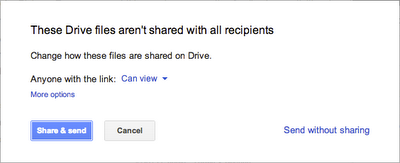
So whether it’s photos from your recent camping trip, video footage from your brother’s wedding, or a presentation to your boss, all your stuff is easy to find and easy to share with Drive and Gmail. To get started, just click on the Drive icon while you're composing a message. Note that this feature is rolling out over the next few days and is only available with Gmail's new compose experience, so you'll need to opt-in if you haven't already.



.png)
No comments:
Post a Comment