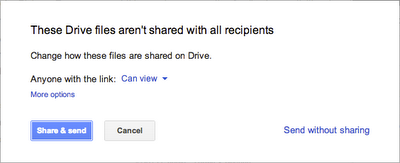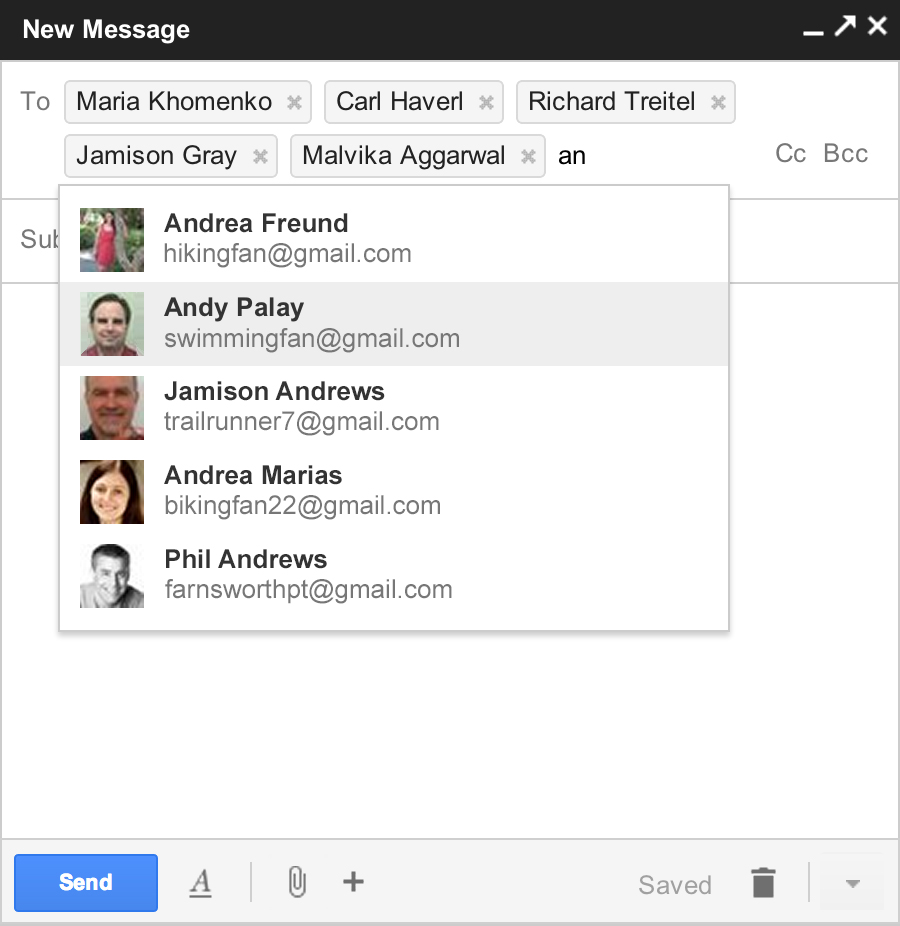Posted by Amit Singh, President, Google Enterprise
Ten years ago, business technology was at the forefront of innovation and productivity. But there’s a fundamental shift underway: in the last few years, consumer technology has begun to outpace business technology. People have fallen in love with the simplicity and freedom of living in the cloud with the help of modern browsers and smartphones—and they want to bring that experience to the workplace.
This is where Google comes in. For the better part of the past decade, we’ve worked to extend our popular consumer products—everything from Gmail and Google Drive to Maps, Google+ and Search—to meet your business needs. It should be easy for you to work better together, from anywhere, with secure (and simple!) tools. Here’s a look back at some key highlights from 2012.
Work securely...
Keeping your information secure is one of our top priorities. To that end, domain administrators can now require their employees to use 2-step verification, an additional layer of security that reduces the chance of unauthorized account access. Your company can also use Google Apps Vault, a solution for managing and archiving critical information for legal and regulatory reasons. If your business operates outside the U.S., we now offer Model Contract Clauses as an additional way to comply with the European Commission’s Data Protection Directive. Finally, Google Apps received ISO 27001 certification, ensuring our systems meet one of the most widely, internationally accepted independent security standards.
… anytime, anywhere...
It should be easy to get work done – anytime, on any device, with anyone. With offline editing in Chrome, you can now create and edit Google documents and leave comments even when you don’t have an Internet connection. Any changes you make will be automatically synced when you get back online. When you’re travelling, you can also edit Google documents andspreadsheets using the Drive app on your iPhone, iPad or Android device. Just like on your computer, you’ll be able to see other people’s edits instantly as they’re made.
If your business has workers on the go, Google Maps Coordinate combines the power of Google’s mapping technologies with modern smartphones to help you improve communication with employees in the field. In addition, the Google Play Private Channel lets you distribute internal apps to your employees who use Android devices. The new Chromebooks and Chromeboxeswe launched with our partners are secure and easy to manage, which makes them especially great devices for 1-to-1 programs in schools, additional laptops for office workers, or desktop units for multiple users in a call center. (And we’re honored that Inc. Magazine named the Chromebox one of the best business gadgets of 2012.)
...with simple tools...
We’ve also focused on making our products simpler and easier for you to use – both at home and at work. We introduced Google Drive as a single place for you to create, share, collaborate and keep all your work. You can now insert files (up to 10GB) from Drive directly into an email without leaving your Gmail inbox, and you can share work from Drive on Google+.You and up to 14 colleagues can join a Google+ hangout directly from a calendar entry or your email inbox. Once inside a hangout, you can open a Google Doc for everyone to see and work on simultaneously. And if your company uses Chrome along with Google Apps, you can now call or email us for help with Chrome.
With the Google Search Appliance 7.0, you can search for a document on your company’s intranet just as easily as you’d search for a holiday recipe on Google.com. And if your business relies on geographic data—say, to map gas pipelines or help customers locate your store—you can use Google Maps and Earth Enterprise to visualize your data on the Google Maps interface you’re already familiar with.
...supported by partners and Google infrastructure
Whether it’s Apps for Business, Maps Coordinate, or just a Google search, most Google services you use are possible only because of the powerful and energy-efficient infrastructure we’ve built over the years. This year, we worked to bring you more direct access to this infrastructure to help run your businesses and applications in the cloud. Compute Engine lets your business run virtual machines in Google’s data centers and BigQuery helps you quickly analyze big sets of data to gain business insights. Google Cloud Platform also offers moreEuropean datacenter support and lower prices for Cloud Storage.
The new Google Cloud Platform Partner Program ensures that partners have the tools and training to help your business meet its IT needs. And the Google Enterprise Partner Searchmakes it easy for you to find one of our 6,000 Google Apps Resellers with the services you’re looking for – from setup and user training to email migration, management services and support.
* * *
Work doesn’t always need to feel like work. Leaders in every industry—from retail, media and manufacturing to transportation, education and government—are adopting this notion, which we call “going Google.” Going Google means something different for everyone: starting a wine business with your two best friends, trying to build a bear-proof cooler, or keeping citizens safe. But we all have the common goal of bringing our organization into the future so we can work the way we live.










.png)